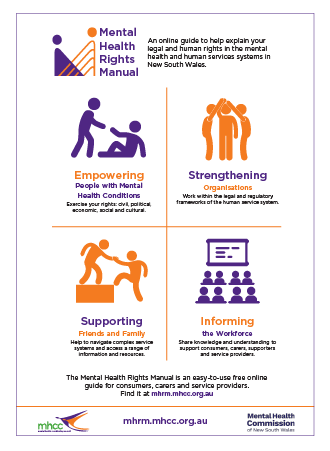
Looking for something specific?
Use the search field at the top of the screen. Any pages that use your key word will appear in the search results.
![]()
Page view
If the text on your screen is too small, use the A Increase button at the top of the page. This will allow you to view the words at the size that is easiest to read for you. You can also A Decrease the size.
![]()
Navigation
To browse through chapters of the manual, click on the chapter headings on the left hand side of this page. This will allow you to see what topics each chapter contains.
If you click on another chapter heading, the previous chapter will collapse.
If you don’t want to see the full contents of the chapter you are currently in, click the heading of the expanded section once more to collapse the list.
Printing sections of the Manual
You can print the section you are reading by clicking on the ‘Print this section’ link just under the page heading.
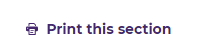
You will need to have Adobe Acrobat Reader installed on your computer to view the file. Download Acrobat Reader for FREE here.
Updated July 29, 2021

